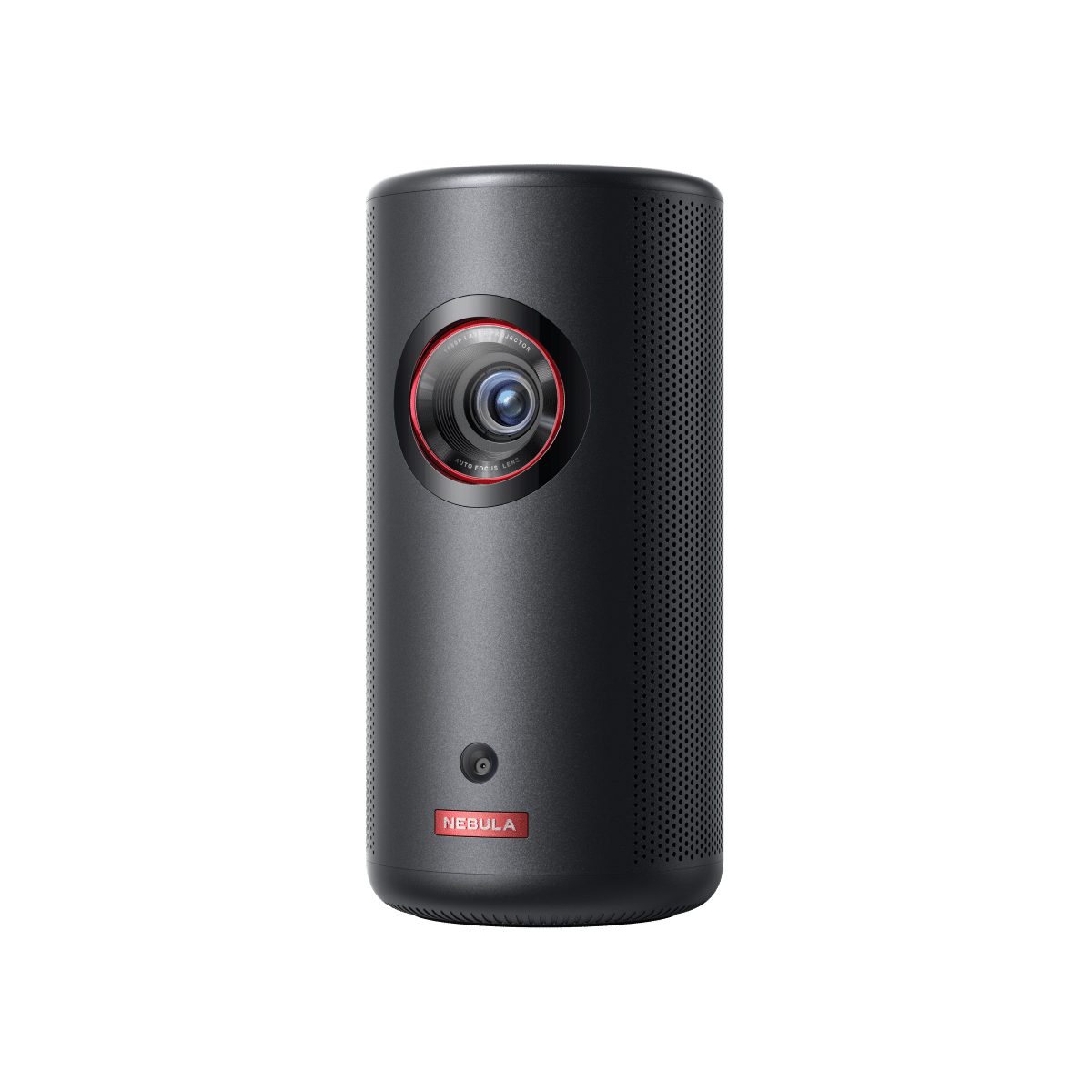Payment & Promotion
1. Payment
1) Payment Methods
We accept the following forms of payment:
- Credit Cards / Debit Cards (Visa, MasterCard, American Express, Discover)
- PayPal Express
- Amazon Pay
- Apple Pay
- Google Pay
- Shop Pay
- Klarna
2) Notes:
- If you pay with a credit card or debit card, we'll get a temporary permission to charge your card when you finish the payment procedure. We'll charge you when your order ships or the temporary authorization expires, whichever comes first.
- Please keep in mind that if you pay for your order using an international Visa, MasterCard, American Express, etc, the purchase price may change according to currency rates. Your bank or credit card issuer may charge you international conversion fees and charges, which may increase the total cost of your transaction. If you have any questions about these charges, please contact your bank or credit card issuer.
- When you use PayPal / Amazon Pay / Shop Pay / Google Pay / Klarna to make a purchase, you will be sent to the respective website. You'll then be prompted to enter your username and password.
- Klarna is a Buy Now, Pay Later (BNPL) payment provider in the US and Europe. You need to have a bank account and a Klarna account to use Klarna. Klarna will perform a check which will not affect your credit score. However, failing to make payments on time can affect your ability to use Klarna. Depending on the country you are located in, Klarna will provide different BNPL services:
Pay in 4. You can split the cost into 4 interest-free installments. See US Terms.
If you have any problems with your payment, please contact our customer support via online chat at _Website Live Chat_ or email us at support@seenebula.com.
2. FAQ
1) How can I use the discount code?
Copy the discount code from the product page and apply the code at checkout.
2) Can I redeem multiple discount codes?
No, discount codes cannot be combined. Only one code can be applied per order.
3) Why is my discount code invalid?
- The discount code is not applicable to the specific items you want to buy.
- The discount code wasn't entered correctly.
- The discount code has expired.
- The discount code is not from Nebula's official website.
4) How do I redeem a voucher?
During the checkout process, save your billing and shipping address by clicking "Save". Add your voucher's code on the next page. Click "Continue to Payment" and proceed to checkout.
5) Can I redeem multiple vouchers?
No, only one voucher can be used per order.
If you have any other questions, reach out to our customer service team directly at support@seenebula.com.